The ease and convenience of the internet and email have rendered letter writing almost a lost art. In comparison to sending an email, physically writing and sending a letter takes a lot of effort. You have to get a pen, a piece of paper, an envelope, and a stamp. Then you have to sit down and write out your letter. You actually have to think through what you want to say to the person before you write it because if you make any mistakes, you can’t just delete the text, you have to either cross it out or start over again. Then you have to put the letter in the envelope and address, stamp, and mail it. Given the additional effort that is incurred by handwriting a letter, simply receiving a handwritten letter from someone tells the receiver that the sender cares enough about them to go through the trouble of writing and sending a letter. Writing the Letter A letter can take many forms and have many purposes. Generally speaking, your letter should have three main parts: a greeting, a body, and a closing. Greeting Begin by identifying the person to whom you are writing. Opening with “Dear John,” or just the person’s name is an appropriate way to start your letter. I like to write the person’s name on the first line of the letter and start my greeting on the next line. After identifying the person, the next thing to do is to say hello and review any past correspondence that you’ve had with the person. Give updates on anything that you and the receiver had previously discussed. Respond to any questions that the person has up front as a way to show respect for the other person’s interests. Body Start new topics of discussion or communicate the purpose of your letter. If you’re simply providing an update about what’s going on in your life, this is the place to write it down. You can also include any questions you have for the receiver here. Closing Wrap up any loose ends and express your desire to see or hear back from the person. If there are any particular topics that you want to hear about from the other person, the closing is a good place to make that clear. It’s also a good idea to write about the next time that you and the receiver will physically see each other again. The final part of the letter is your salutation. Some common ways of signing off include “Sincerely,” or “Yours truly,” followed by your name. Your particular sign off should reflect your personality and your relationship with the receiver. Sending the Letter Great, now you’ve written your letter, it’s time to send it. There are a few steps you have to do before you can drop it in the mail and send it on it’s way. Put the Letter in the Envelope Most envelopes require that you fold the letter in thirds in order for it to fit properly. Don’t worry too much about getting the folds precisely in thirds, the important part is that the letter fits inside the envelope. However, the more precision with which you fold the letter will communicate the level of care that you have for it. Once the letter is in the envelope, you need to seal it. Most envelopes come with either a sticker or a moisture-activated glue that will let you seal the letter. If your envelope uses the moisture-activated glue, you can lick it or run a slightly damp rag over the glue to close it. If you choose to lick it, be sure to avoid licking along the edge of the envelope so that you don’t get a paper cut on your tongue. Address the Envelope To send a letter, you need to write the receiver’s physical address on the envelope so that the postal system knows how to route it. Addresses in the United States have a simple standard format:
Stamp the Envelope The stamp is how you show that you’ve paid for the work that the postal system is going to have to perform to get your letter from you to the receiver. There are a lot of ways to buy stamps and the price is always going up. Check with the postal service to learn how much it costs to send a letter to the receiver. Generally speaking, if you’re sending a one-page letter to someone in your same state, a single basic stamp will do the trick. An alternative to buying stamps is to simply take the letter to the post office and mail it directly from there. You’ll have to stand in line, but you’ll be guaranteed to get the exactly right amount of postage for your letter. Send the Letter
If you chose to stamp your letter rather than stand in line at the post office, you now need to send it. To do this, you can either drop the letter into a post box if there is one nearby, or you can put it in your mailbox and leave the flag up to let the mailman know that you are sending a letter.
0 Comments
Computer technology continues to blaze forward at an amazing rate. So much so, that by the time you’re reading this, there is a good chance that it’s become outdated. With that in mind, I’m going to try to focus not so much on technical detail as much as general concepts as those stay relatively constant. By following this set of instructions, you will be able to turn a pile of parts into a working computer, but more importantly, you’ll be able to understand how it all works. Common Computer Parts A computer is a compilation of various parts. Some computers have more or different parts than other computers depending on their purpose, but there are some parts that every computer has to have. Motherboard The motherboard is the large circuit board into which all of the other parts connect. In this instruction, the Raspberry Pi is the motherboard. Motherboards have a multitude of connectors and adaptors each with its own purpose. The Raspberry Pi board is powered by a MicroUSB port similarly to many smartphones. Plugging the power cord in will turn the computer on and unplugging it will turn it off. Central Processing Unit (CPU) The CPU is the brain of the computer. CPU speed is typically measured in gigahertz (GHz) and in the number of cores. In the case of the Raspberry Pi, the CPU is already built in to the board so you don’t have to worry about buying a separate one. Random Access Memory (RAM) RAM is the short-term memory of the computer. The computer uses RAM for quickly storing and retrieving data. As long as the computer is turned on, RAM stores data, but when the computer is turned off, any data stored in RAM is lost. Saving a file will transfer it from RAM onto a hard disk which we’ll talk about later. RAM is typically measured in gigabytes (GB) and can come in a number of different form factors. As with the CPU, the Raspberry Pi comes with RAM already built in to the board so you don’t have to worry about it. Hard Drive (HD) Hard drives are the long-term memory of the computer. Data that is saved on the hard drive will exist through reboots and until it is deleted. Hard drive size is typically measured in gigabytes or terabytes (TB). The Raspberry Pi’s hard drive is the microSD card. The hard drive is where the computer’s operating system, user files, and applications software are stored. Common Accessories There are a few accessories that need to be connected to allow the human to interact with the computer. It’s easy to think of these accessories as being the computer since they are the way that we interact with it, but these parts actually have very little to do with the computer and can be easily replaced. For this activity, you’ll need a USB keyboard and mouse and an HDMI monitor. These three accessories will provide a basic interface between you, the human, and the computer. If any one of these accessories is broken, the computer will continue to work, you just won’t be able to interact with it. Install The Operating System (OS) A computer’s operating system is a basic set of software to make the computer work. Some of the more well-known OSs are the Mac and Windows families. Less well-known, but equally capable, are the Linux families of OSs. This activity will use Raspbian, a Linux-based OS as there are much fewer legal and price restrictions associated with it. In order to install Raspbian on the microSD card, you’ll need to have access to a working computer and the internet. Similarly to computer hardware, operating system technology advances at a blistering rate and there is the possibility that these instructions will be outdated by the time you read them. You can find the most current techniques by searching for “install raspbian”. At the time of this writing, a project exists called PiBakery that is designed to simplify the process of installing Raspbian to a microSD card. To use PiBakery, go to http://www.pibakery.org/, click on the download page, and download the version for the computer that you’re using. The PiBakery website should have the most current set of instructions for using their software on their site. Assemble The Computer With the OS installed to the microSD card and all the parts and accessories ready, all that’s left is to simply put it all together. The ports on the RaspberryPi, as with most computers, are designed so that you can’t plug something into the wrong port. There is a saying with cats that if “I fits, I sits”. This holds true with computers as well. If the part or cable fits the adaptor or port, then it’s in the right place. Plug in the microSD card, the keyboard and mouse, the monitor, and finally, the power cord. You should see the monitor light up and be able to watch the computer boot up. Extra Credit
If you want to get your computer on the internet, you can use a Category 5 (CAT5 or RJ45) ethernet cable and plug it into your home router or, if your model of RaspberryPi has at least three USB ports, you can buy a USB Wireless Fidelity (WiFi) adaptor and connect to a wireless network. The PiBakery project or searching the internet can give you pointers on how to configure your computer to use this accessory.
It’s said that firewood warms you twice: once when you split it and once when you burn it. While many homes no longer rely on firewood to heat them, they also still have a fireplace that can be a source of warmth and relaxation. When you go camping, having a campfire is practically a requirement. Whether you are gathering around a campfire or reading a good book in front of your fireplace, there’s a good chance that the wood fueling your fire was purchased. Buying firewood is easy and relatively inexpensive. You don’t have to buy an axe or maul. You don’t have to deal with moving sections of tree trunk around. You don’t have to spend hours splitting and stacking wood. You also don’t get the satisfaction of meeting your own need. You don’t get the benefit of exercise from swinging a maul. You don’t get to feel the satisfying thunk when you split the tree trunk. Prepare Splitting firewood is an uncomplicated task, but there are some simple points to consider before you begin. Axe vs. Maul The main difference between an axe and a maul is the thickness of the head. A maul has a much thicker head that is designed to aid in splitting firewood while an axe typically has a much more narrow head for chopping down a tree. Each can do the other’s job, just not as well. Location Set up your work site as close to the place where you’re going to stack the firewood as possible. After splitting it, you’ll have to stack it and the closer you are the easier that task becomes. Selecting a Base Section Select the trunk section with the largest diameter to be your base. This is the section on to which you’ll place the other sections. Doing this elevates the section of wood that you’re splitting and provides a stopper for when the maul head breaks through the firewood so that it doesn’t end up in the dirt and rocks or in your leg. One of the most common and serious dangers when splitting firewood is to have the maul head split through the wood and continue its arc downward and into your lower legs. Having a base section that is as wide as possible and placing the section that you are splitting as far away from you while still on the base section will mitigate this risk. You can further mitigate the risk by chopping the side of the section that is farthest away from where you’re standing. Think of it like reaching over the pie to cut out a piece. If you can’t find a suitable base section, you can still safely split firewood by placing the section on the ground and kneeling on both knees to swing the maul. You’ll lose power in the swing by kneeling, but you’ll also prevent the maul head from arcing back into your legs. Swing the Maul We use the word ‘swing’ to describe moving the maul to split the firewood, but it’s best to avoid actually swinging the maul. Instead, ‘upstroke’ and ‘downstroke’ are better terms. With each stroke, look at the grain of the wood to pick a target. You want the maul head to contact the section similarly to how you would slice a pie. Upstroke Start holding the maul sideways in front of you with the maul head pointed away from you. Hold the maul shaft with your off hand on the end of the maul shaft so that your palm faces inward and your strong hand holding the maul shaft somewhere close to the maul head where it feels comfortable so that your palm faces outward. Bring both arms around to your strong side and lift the maul over your head. At the same time, slide your strong hand down towards your off hand at the base of the maul shaft. When your hands meet, the maul should be at its peak held high above your head. Downstroke With the maul held high above your head and both hands at the base of the maul shaft, bring it down toward your target so that the maul head travels in as straight a line as possible. Doing this will ensure that the maul applies as much force as possible into the wood and will reduce the risk of the maul splitting through the wood and into your legs. Your arms should be almost straight when the maul hits the section that you’re splitting. Stack the Firewood Once the area around your base is littered with split firewood, it’s time to stack up the firewood. The exact technique you use to stack the firewood isn’t critical as long as you do it and make sure that the stack will stay dry. Typically, you should arrange the stack along the side of a building under the eaves. Draping a tarp over the open face of the stack will help keep it dry in rainy conditions. Sources
Building a birdhouse is a great way to learn how to use basic woodworking tools and you end up with a nice home for birds. The sort of birdhouse that we’re going to build is designed to house smaller birds that all tend to eat small insects like mosquitoes so there’s more benefit to this activity than just learning how to use tools. Measure Twice Rather than measuring out all the cuts to be made first and then making them all at once, you should only measure out one cut at a time. As you cut the board, you’ll be removing wood that is the width of the blade with each cut and this will change your measurements as you move down the board. Use the saw to cut the 1x6 board into the 6 smaller sections with the following lengths:
Knock Knock With all the sections cut, you should drill the hole that will be the bird’s door. Take the 9” front section and drill a hole with the 1.5” auger bit in the center of the board that is about 3” from one end. Assemble the Sections Now that all the sections have been cut and the door has been drilled, it’s time to assemble the birdhouse. You can glue everything together first and wait for it to dry before nailing it if you choose to. Start by placing the side sections vertically so that the 10.25” side faces up and then place the 15” back section on top of the side sections so that the bottom flat ends are aligned. Hammer 3 nails through the back section into the edge of the side sections at about 2” intervals. Place the 4” bottom section in the “U” shape formed by the back and side sections and hammer 2 nails through each side section to secure it in place. Place the 9” front section so that the the bottom lines up with the 4” bottom section and there is a small gap between the top of the front section and the start of the diagonal cut on the side sections. Hammer nails through the front section into the side and bottom sections. Make sure that the end of the front section with the hole drilled in it is facing upwards towards the diagonal cut. Finally, place the 7.5” top section on the diagonal cut so that it hangs over the front side and hammer 2 nails through the top section into the diagonal cut of the sides. Hang the Completed Birdhouse Now that you’ve built the birdhouse, it’s time to find a nice place to hang it. If you don’t have a tree that you can get to, you can attach it to the side of your home or build a simple stand for it and put it on the deck if you have one. Be creative, birds are everywhere and it shouldn’t be long before one decides to move into the home that you’ve built. Sources
|
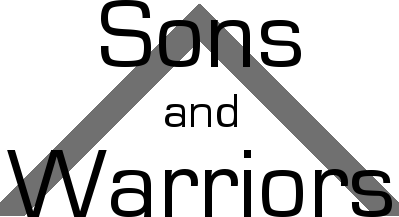
 RSS Feed
RSS Feed
